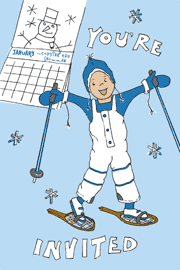
|
|
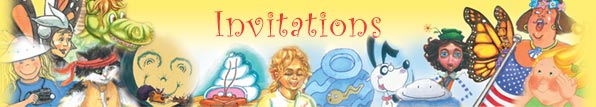 |
|
Click your mouse on one of the small images to see the larger version.
Instructions for printing two-sided cards
These instructions will help you correctly print your cards on both sides.
- Download the PDF for the card that you want to print by clicking on the card's large image.
- Print the PDF on one side as you normally do.
- Remove the printed sheet from the printer and rotate 180 degrees.
- Making sure it will print on the blank side, place the sheet back into the manual feed tray of your printer.
- Print the file again but choose manual feed for paper source. After printing on both sides, the images should line up (or at least close enough).
- To personalize your invitation, mark your party date or birthday date on the blank calendar. Be creative: use stars or circle the number you write on the calendar—whatever you like!
- Trim the cards according to the printed crop (trim) marks.
Note: If you wish to mail your invitation cards, use only US Postal Service approved paper thickness. If invitations are to be hand delivered, any paper thickness will do.
|
|
|
|
|
|
|